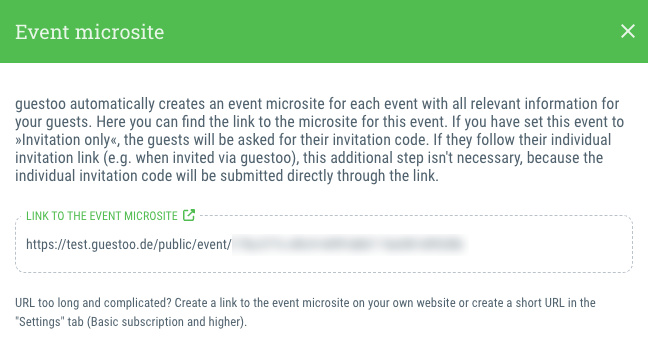This is how you can find the link to your event microsite:
- Go to the desired event
- Go to the menu on the right side
- Click on the menu item "Event microsite"
- A dialog window will open showing you the link to the microsite / landing page of your event
- If your event page is accessible without an invitation code / password, you can copy this link and pass it on to your guests so that they can view the event and sign up for it.
- Tip: If you use guestoo with the Basic subscription or higher, you can create a short URL for your event - practical e.g. for printed invitations with a link or for better readability. You can find out how this works on this page.