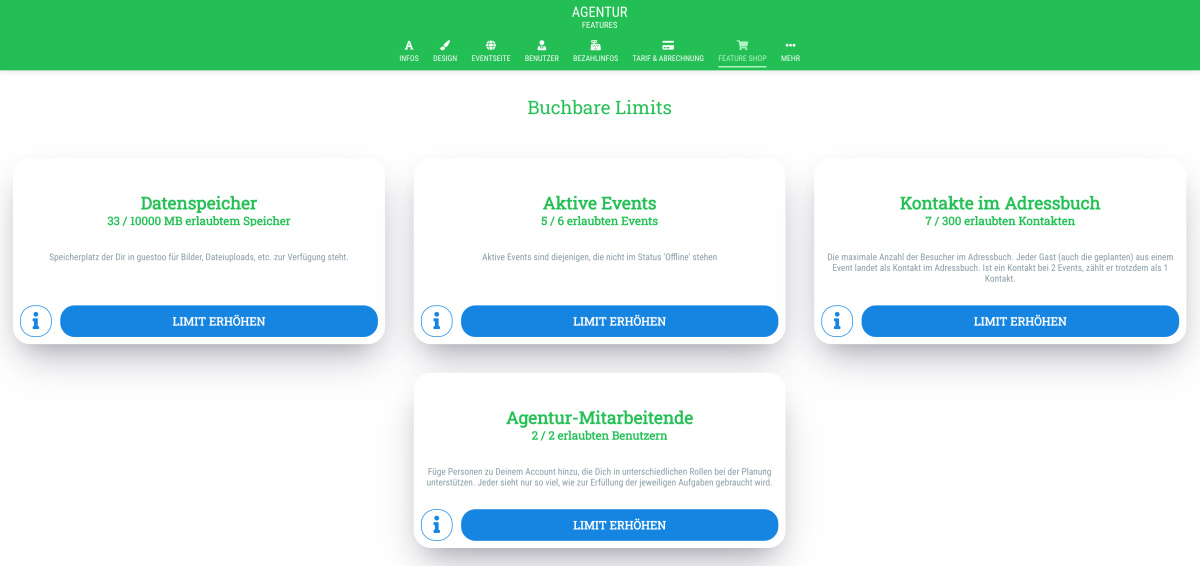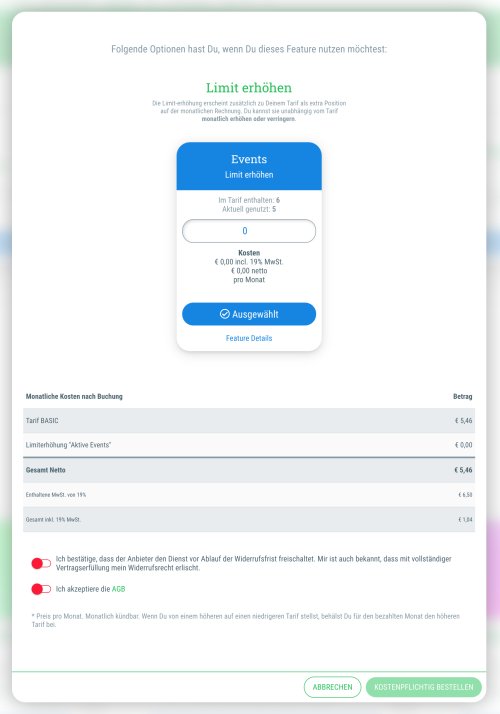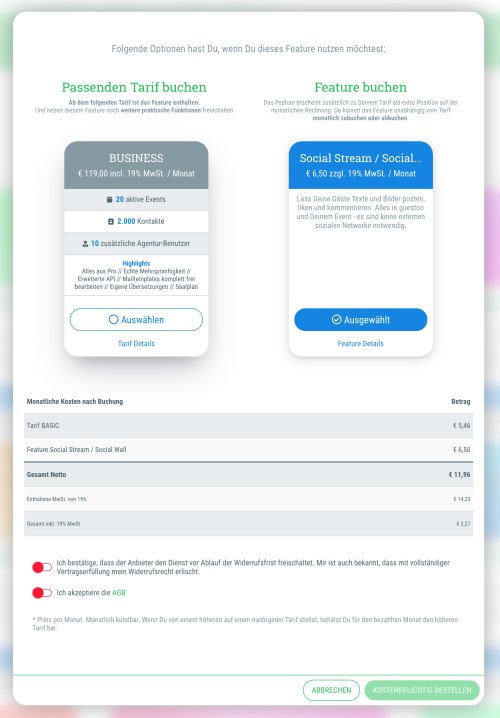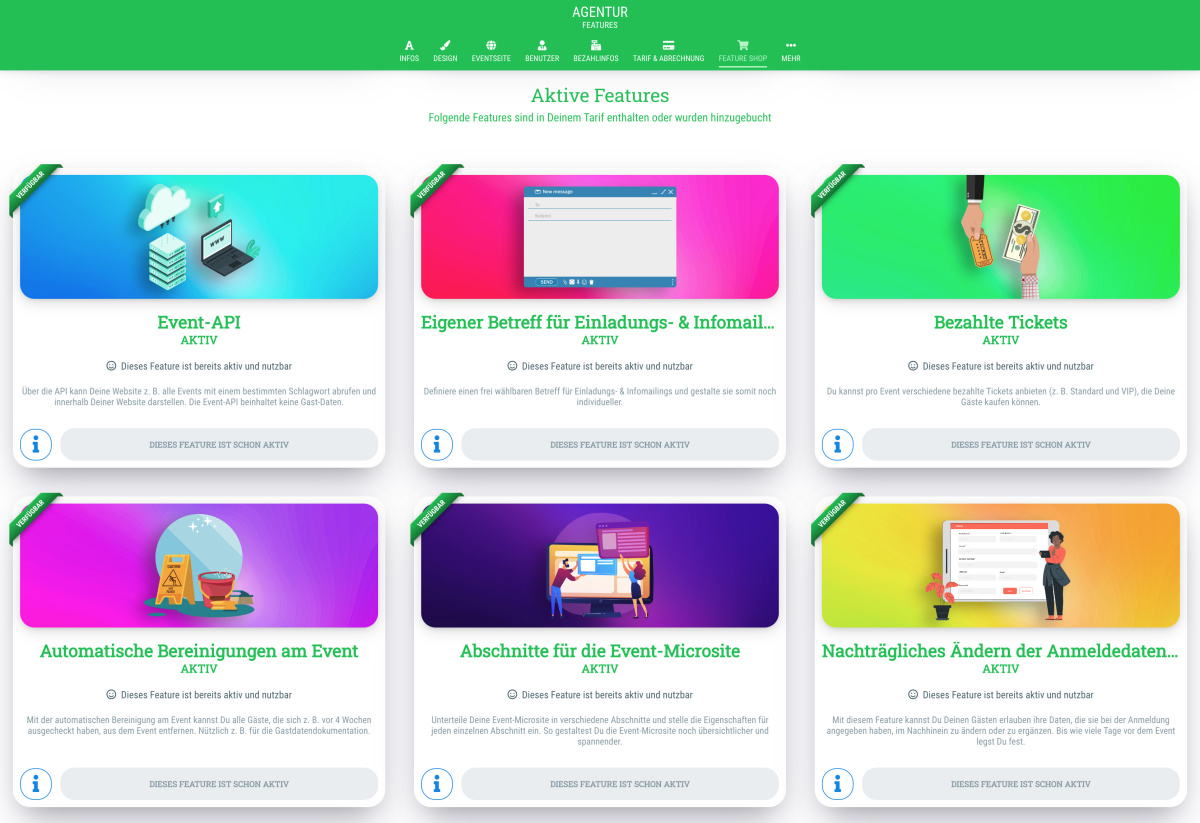Here you can increase the maximum amount of events, data storage, contacts and agency users that is allowed for your agency.
This is how:
- Click on the button "Adjust" below the limit that you would like to increase
- Enter the desired number of the additional events/data storage in MB/contacts/agency users that you want to add to your subscription!
- Double check the calculated monthly cost that is displayed
- Confirm both agreements by setting the toggles to green by clicking on them
- Click on "Order for a charge"