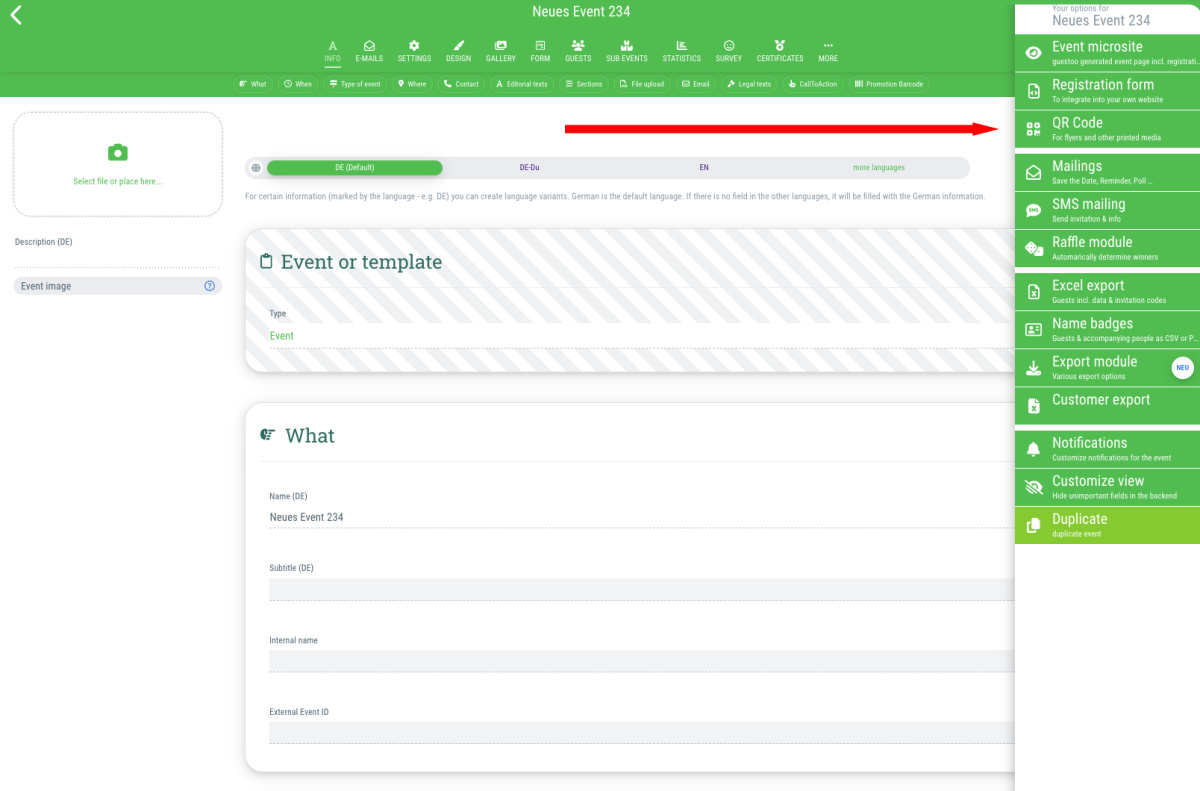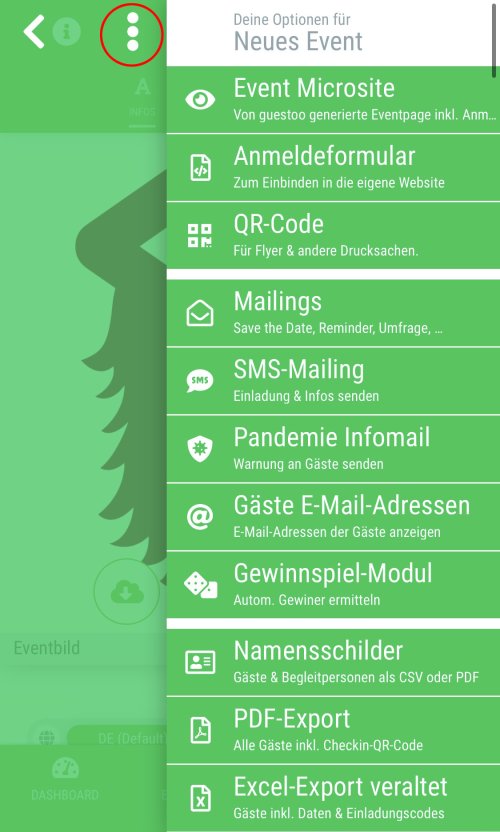This is how you can access the side menu
- Go to the menu item "Events"
- Click on the desired event
- Desktop version: Move your cursor / mouse to the right side in order for the side menu to open
- Mobile version: Click on the hamburger button (three dots above each other)
 Kostenlos anmelden
Kostenlos anmelden