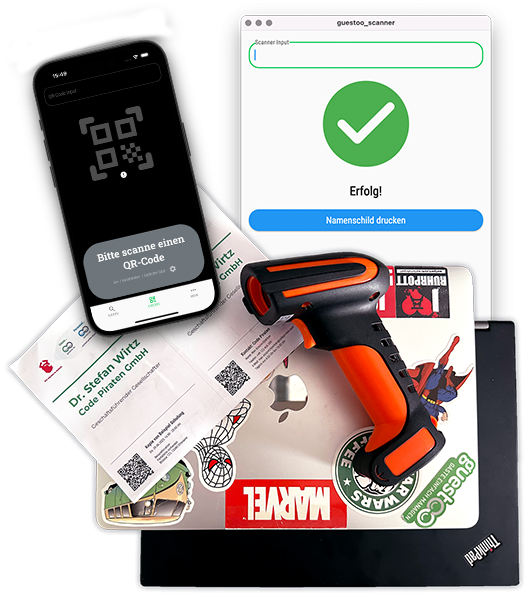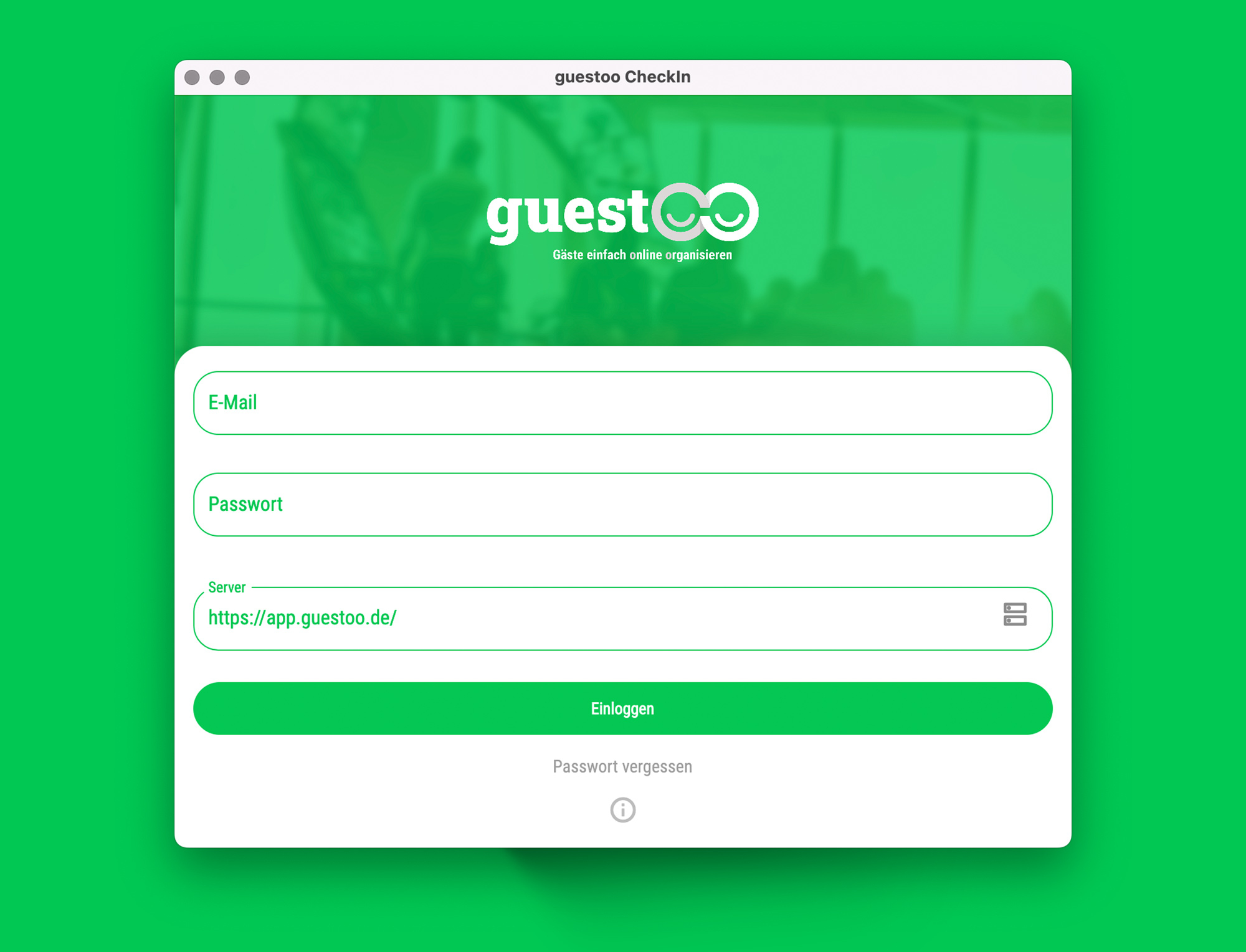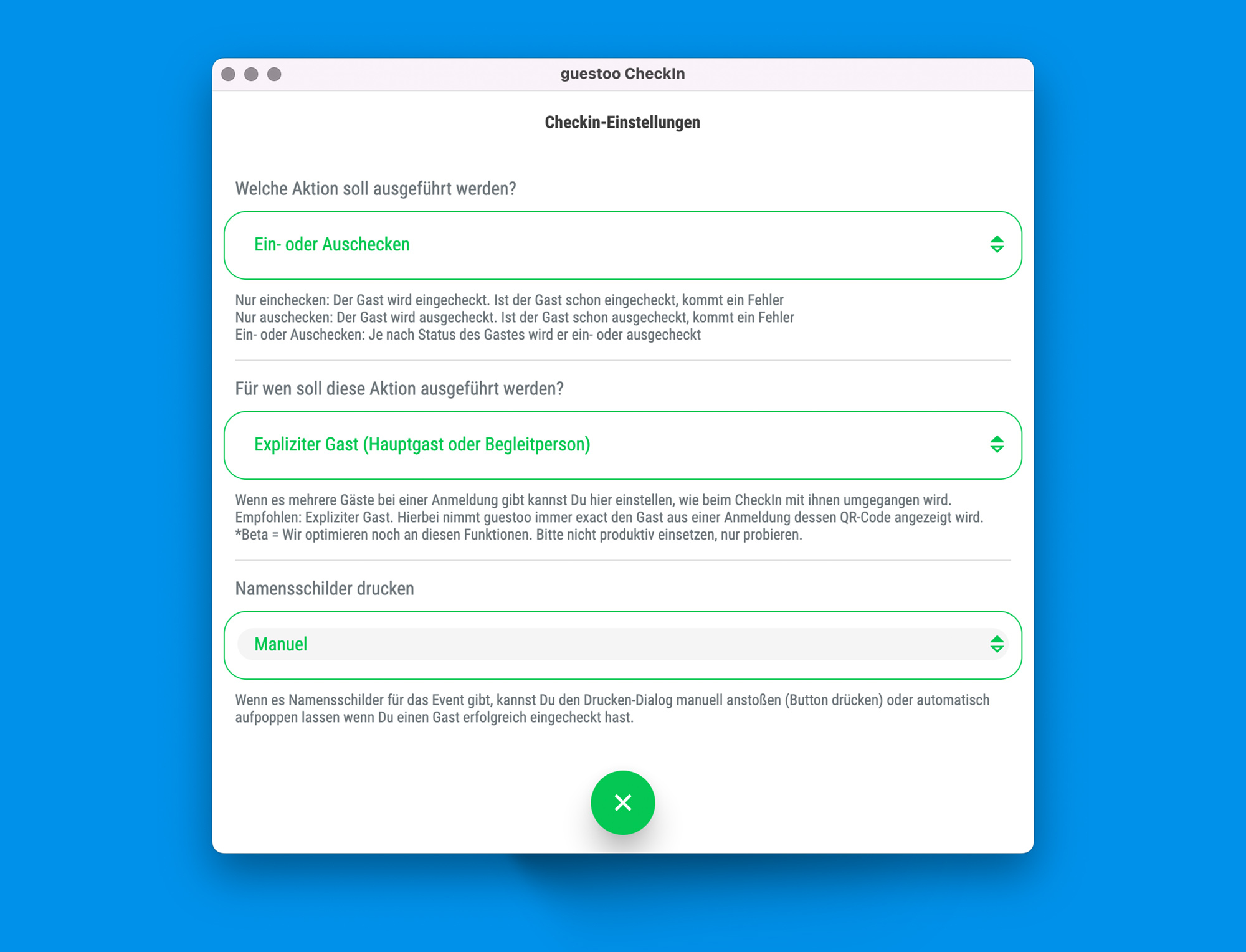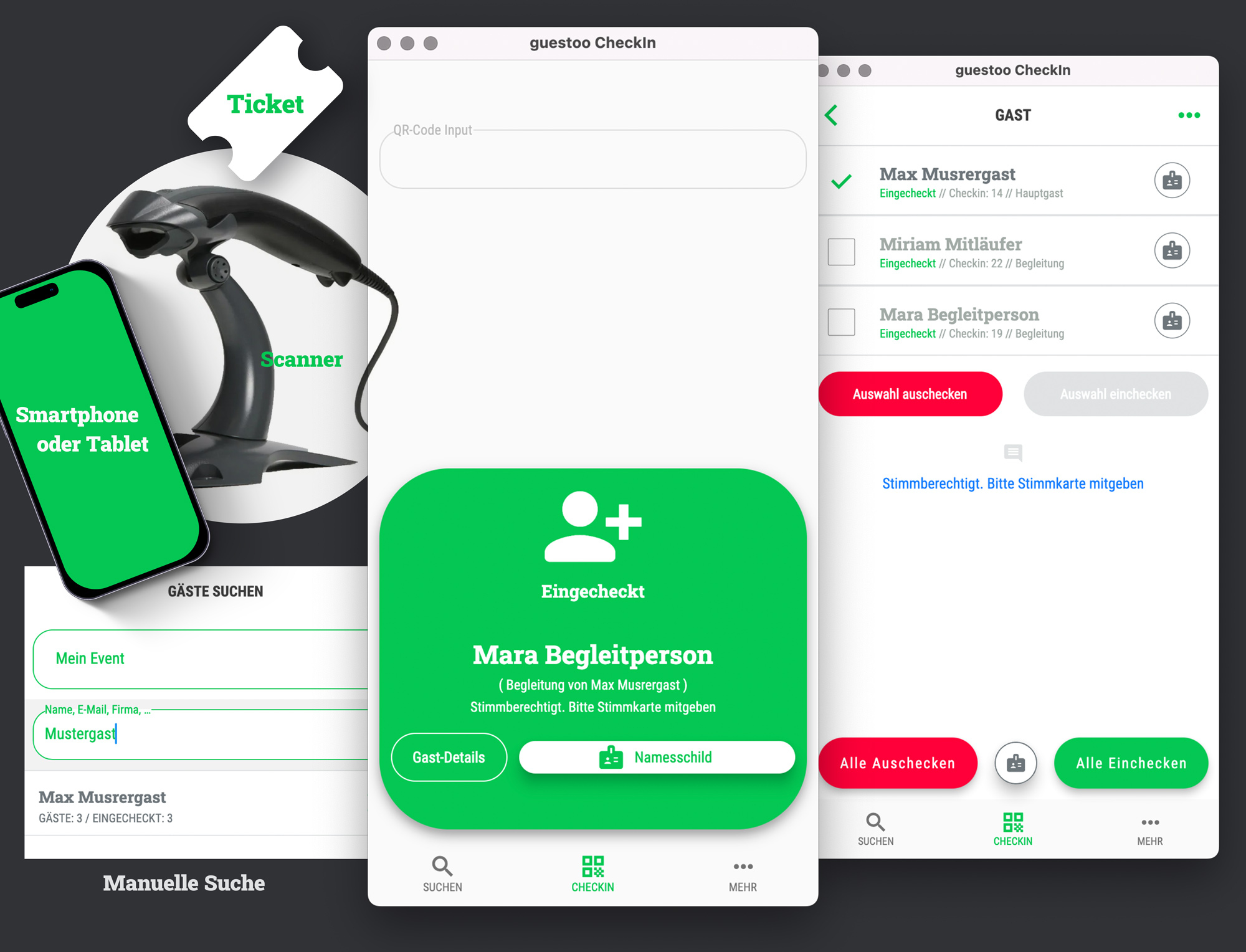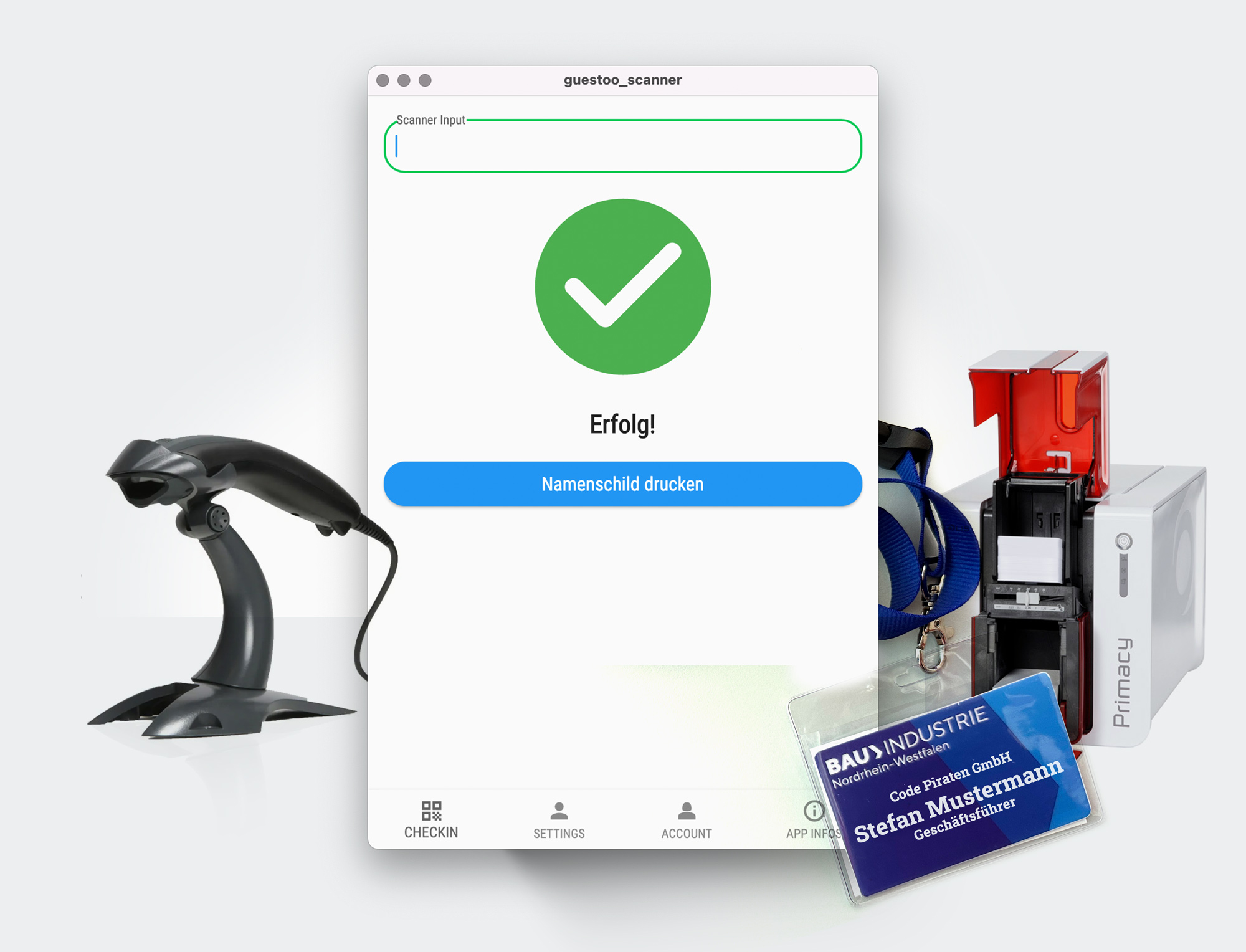-
Easy to use
-
Freely configurable check-in process
-
Automatic name tag printing with a printer of your choice
-
Kiosk mode & digital signatures possible
-
Check-in and check-out possible (multiple times if desired)
App for a quick check-in of your guests
Mac, Windows, iOS & Android